How to Find Hostlelo NameServers Details
Contents
How to Find Hostlelo NameServers ?
Now you have Hostlelo web hosting, To connect your domain to Hostlelo’s web hosting you have to map Hostlelo Nameservers to your Domain.
Followings are the way of finding Hostlelo Name Servers
These steps are also applicable to any WHMCS web hosting!
Further Reading
Login to Hostlelo Client Area
First to login into your Hostlelo Client Area using your username and password.
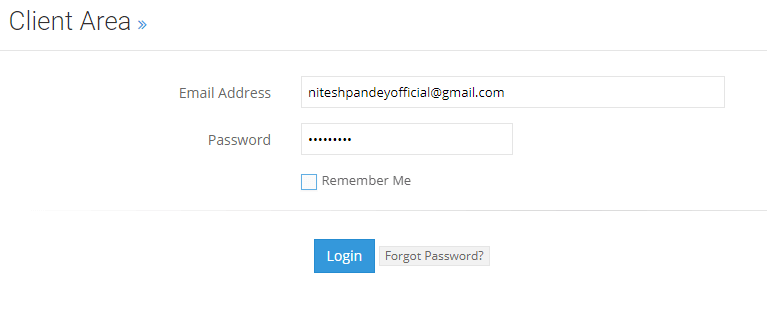
Go to My product & services
This include all the details of your domain such as product/services,pricing,next due date,status.next to status .
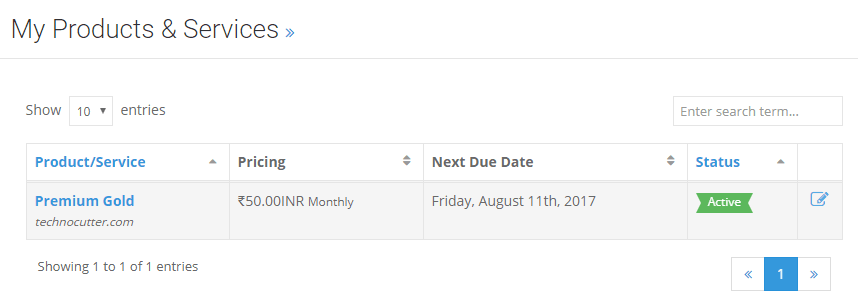
Click on Manage Product to know details of Nameservers.
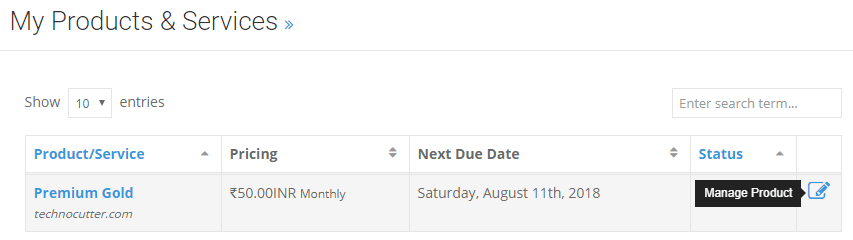
Check Server information for Hostlelo Nameservers
In this section you got details of Nameservers in server information ,statistics and other information.
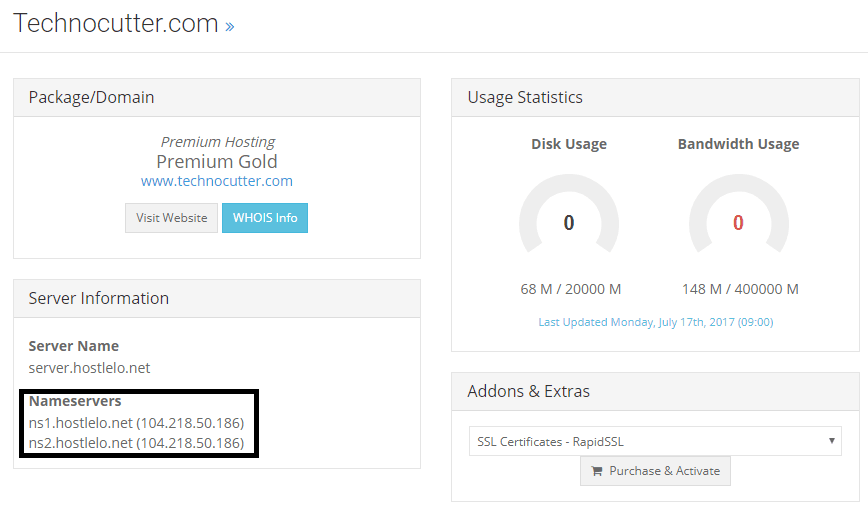
Copy Nameserver and update in your domain settings
Update Hostlelo Nameserver in your domain. For more info please check Map Host To Domain With These Easy Steps With Concept Of Nameservers
![How to Find Hostlelo NameServers Details [2017 Guide]](https://blog.hostlelo.in/wp-content/uploads/2017/07/web-host-what-are-nameserve1-1.jpg)




Remarkable things here. I am very satisfied to see your article.
Thank you a lot and I am taking a look forward to touch you.
Will you please drop me a mail?
Useful information. Fortunate me I found your site accidentally, and I’m stunned why this accident did not took place in advance!
I bookmarked it.
Pretty part of content. I just stumbled upon your blog and in accession capital to say that I acquire
actually loved account your weblog posts. Any way
I will be subscribing in your feeds or even I achievement you access
consistently fast.
Hi there,I read your blogs named “How to Find Hostlelo NameServers Details [2017 Guide] – web Hosting Guider” regularly.Your writing style is awesome, keep up the good work! And you can look our website about web proxy.
I want to to thank you for this good read!! I definitely enjoyed every bit of it.
I have got you bookmarked to check out new stuff you post…
hay admin this is a useful Content i m first users of hoslelo companies
Excellent beat ! I would like to apprentice while you amend your site, how could i subscribe for a blog web site?
The account helped me a acceptable deal. I had been tiny bit acquainted of
this your broadcast offered bright clear concept
I am from Slovenia. I can help with build this forum. Thanks for approved.
Jaz sem Slovenka. Lahko pomagam pri razvoju foruma.
When I originally commented I clicked the “Notify me when new comments are added” checkbox and now each
time a comment is added I get several e-mails with the same comment.
Is there any way you can remove me from that service? Many thanks!
I simply had to say thanks yet again. I do not know the things I would have made to happen in the absence of those ways contributed by you relating to such a theme. It previously was a real terrifying circumstance in my circumstances, but noticing your specialized fashion you processed the issue forced me to jump with gladness. I’m happy for your information and then believe you comprehend what a powerful job that you’re getting into educating some other people through the use of a web site. I know that you have never come across any of us.
Hello there, I discovered your site via Google whilst looking for a comparable subject,
your web site came up, it appears good. I’ve bookmarked it in my google bookmarks.
Hi there, just changed into aware of your blog through Google, and
found that it is really informative. I’m gonna be careful
for brussels. I will be grateful when you continue this
in future. Lots of other folks will be benefited from your writing.
Cheers!